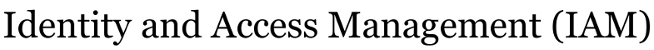Last modified 7 years ago
Last modified on 02/01/18 14:45:36
Managing LRGP Refresh for ZZ_AS_CONSULT_LRGP_CLS users
Steps to Recreate LRGP Access
- Go to ZUAUSR Administrative Documents:Consultant Records
- Look at the SUPER classes granted to this user
- Delete ZTRUSRD entries which no longer apply and then add classes found in the step above
ZUAUSR@prod> delete ztrusrd 2 where ztrusrd_user_acct_Id = '<User Acct ID>' 3 and ztrusrd_class_type = 'BANNER';