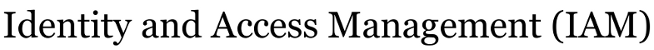| Version 8 (modified by lttoth@…, 12 years ago) (diff) |
|---|
IAM / Projects / App Manager Chains / EDIR/Banner Extract
This page documents the maintenance and process of the EDIR Banner Extract App Mgr chain.
- Semester Rollover Maintenance
- Extract processing depends on chains of modules that run in Applications Manager or AppMgr. The primary chain (EDIR_EXT_YYYYSS_RPTP) fires the other chains or modules in AppMgr that are required to pull new data from RPTP every evening. Current processing times are 4:30am on everyday except Saturday which is 7:30am. Every semester this chain must be rolled over and updated with the current semester range and scheduled date ranges for proper operation. The chain is named with a four digit year and 2 two digit semester. The following describes that procedure:
- Execute the AppMgr Java client and login. If you do not yet have the client, download it from http://appmgr.alaska.edu/APPMGR_PROD/Client.jnlp
- Find the chain with the chain search button. [1]
- Copy the current EDIR_EXT_YYYSS_RPTP chain and rename it appropriately and give it a good description. Note that the schedules should be copied to preserve execution times. [2]
- Open the newly copied chain, navigate to the components tab, select the LDAP_EXTRACT_RPTP module, and select the prompts tab for that module.
- Update the Qualifying and Current Term values for the chain. The values contain a four digit year followed by a two digit semester, e.g. 201201, 201202, 201203 for winter, summer, and fall semesters for 2012. The qualifying term is one year back so it is the three semesters back from the current term. [3]
- Extract processing depends on chains of modules that run in Applications Manager or AppMgr. The primary chain (EDIR_EXT_YYYYSS_RPTP) fires the other chains or modules in AppMgr that are required to pull new data from RPTP every evening. Current processing times are 4:30am on everyday except Saturday which is 7:30am. Every semester this chain must be rolled over and updated with the current semester range and scheduled date ranges for proper operation. The chain is named with a four digit year and 2 two digit semester. The following describes that procedure:
Attachments
- chain_search_button.png (675 bytes) - added by jpmitchell@… 14 years ago.
- extract_prompt_update_window.png (35.5 KB) - added by jpmitchell@… 14 years ago.
- rename_chain_window.png (8.4 KB) - added by jpmitchell@… 14 years ago.
- BannerEDIR_Schedules.png (98.3 KB) - added by lttoth@… 12 years ago.