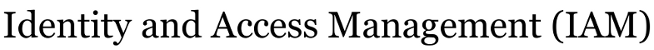Last modified 11 years ago
Last modified on 01/03/14 15:34:31
IAM / Projects / App Manager Chains / EDIR/Banner Extract
This page documents the maintenance and process of the EDIR Banner Extract App Mgr chain.
- Semester Rollover Maintenance
- Extract processing depends on chains of modules that run in Applications Manager or AppMgr. The primary chain (EDIR_EXT_YYYYSS_RPTP) fires the other chains or modules in AppMgr that are required to pull new data from RPTP every evening. Current processing times are 4:30am on everyday except Saturday which is 7:30am. Every semester this chain must be rolled over and updated with the current semester range and scheduled date ranges for proper operation. The chain is named with a four digit year and 2 two digit semester. The following describes that procedure:
- Execute the AppMgr Java client and login. If you do not yet have the client, download it from http://appmgr.alaska.edu/APPMGR_PROD/Client.jnlp
- Find the chain with the chain search button. (1)
- Copy the current EDIR_EXT_YYYSS_RPTP chain and rename it appropriately and give it a good description. Note that the schedules should be copied to preserve execution times. (2)
- Open the newly copied chain, navigate to the components tab, select the LDAP_EXTRACT_RPTP module, and select the prompts tab for that module.
- Update the Qualifying and Current Term values for the chain. See Current RPTP/EDIR Update Schedule and the current UAF Academic Calendar (2013 - 2014, e.g.) to determine start and end times for the new schedule.
- The values contain a four digit year followed by a two digit semester, e.g. 201201, 201202, 201203 for winter, summer, and fall semesters for 2012.
- The qualifying term is one year back so it is the three semesters back from the current term. (3)
- Click OK on the pop-up
- Click Apply at Bottom, right of Chains Window
- Select Schedules from tabs at the top of the window. (4)
- Update Scheduled End Date and if desired, Scheduled Start Date
- Hit OK on the pop-up
- Click Apply at Bottom, right of Chains Window
- Save all changes
- Click OK on the Chains Windows (Bottom right)
- Extract processing depends on chains of modules that run in Applications Manager or AppMgr. The primary chain (EDIR_EXT_YYYYSS_RPTP) fires the other chains or modules in AppMgr that are required to pull new data from RPTP every evening. Current processing times are 4:30am on everyday except Saturday which is 7:30am. Every semester this chain must be rolled over and updated with the current semester range and scheduled date ranges for proper operation. The chain is named with a four digit year and 2 two digit semester. The following describes that procedure:
(1) Find the with the chain search button
(2) Copy the current EDIR_EXT_YYYSS_RPTP chain
(3) The qualifying term is one year previous
(4) Select Schedules
Attachments
- chain_search_button.png (675 bytes) - added by jpmitchell@… 14 years ago.
- extract_prompt_update_window.png (35.5 KB) - added by jpmitchell@… 14 years ago.
- rename_chain_window.png (8.4 KB) - added by jpmitchell@… 14 years ago.
- BannerEDIR_Schedules.png (98.3 KB) - added by lttoth@… 12 years ago.