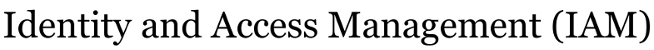| Version 1 (modified by lttoth@…, 8 years ago) (diff) |
|---|
Managing the ZUAUSR Processing Queue
If a request can be handled via an invocation from AppManager, the request for addition or deletion of roles in both ORACLE or BANNER will be picked up every 30 minutes. AppManager invokes one of two scripts to set granting process in motion:
- /users/zu/zuausr/appworx/zua_request_processing.pl
- /users/zu/zuausr/appworx/zua_request_client_processing.pl
The results of the processing by these scripts normally does not require any action on the part of the ZUAUSR Administrator. However, there are times in which manual intervention is necessary to complete provisioning or de-provisioning. Some of the actions are normal, i.e., they are always required for that type of request. Other interventions are due to abnormal results. The processing queue falls into several categories:
- Terminating Users
- Re-activating Users
- Handling Special Requests
- Handling INCOMPLETE processing
- Handling FAILED processing
- Handling WorkFlow provisioning or de-provisioning
Refer to Google Documents in the ZUAUSR Administration Documents folder for a more detailed description of many of the above processing scenarios.
Terminating Users
When a user is terminated, The Security Coordinator enters the user's Banner User ID into the Account Management Screen to Grant a special Class, EMPLOYEE_TERMINATE_CLS. Then the Security Coordinator enters the user's Banner User ID into the Terminate/Activate? Screen to set the Termination flag. Once done, the user's ID appears in the processing queue in the following format:
<USER ID> : <TYPE> : <INSTANCE> : CLASS_NAME.
Three classes should appear, although they do not always do so:
snwhat : SUPER : PROD : EMPLOYEE_TERMINATE_CLS : ADD PENDING PROCESSING
snwhat : SUPER : LRGP : EMPLOYEE_TERMINATE_CLS : ADD PENDING PROCESSING
snwaht : : TERMINATE_PENDING_PROCESSING
If the first class listed does not appear, the ZUAUSR administrator must add it.