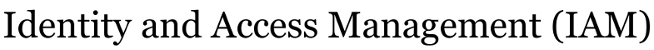Changes between Version 3 and Version 4 of newUsers
- Timestamp:
- 02/01/18 11:51:44 (7 years ago)
Legend:
- Unmodified
- Added
- Removed
- Modified
-
newUsers
v3 v4 108 108 Only the query for inserting into ztbusrh load is listed below. The identical query is run for ztbusrh_load by replacing ztbusrh_load after INTO. The following steps outline how to insert a consultant into ZUAUSR. 109 109 1. Determine which campus prefix is needed based on the list in [[https://docs.google.com/document/d/1Q6XzhPsRqwO4OU4nV4f3iMLd9JNwcQq0Ft0NpApsprk/edit|UA - Role Provisioning Operations Manual]]. 110 1. Add the consultant's information to Google document located under '''ZUAUSR Administrative Documents:''' [[https://docs.google.com/spreadsheets/d/15r_Mayilm9XOYaSxECJQ2jqYZHkPJt_7y_26oSGUd1M/edit#gid=9823211|Consultant Records]] 110 111 1. Login in to RPTP : $ ssh sx...@rptp.alaska.edu 111 112 1. Open SQLPLUS as ZUAUSR : $ sqlplus zuausr@prod … … 116 117 ( 117 118 ztbusrh_user_acct_id, ztbusrh_user_uid, ztbusrh_first_name, ztbusrh_last_name, 118 ztbusrh_middle_initial, ztbusrh_ssn, ztbusrh_misc1, ztbusrh_misc2 119 ztbusrh_middle_initial, ztbusrh_ssn, ztbusrh_misc1, ztbusrh_misc2, 120 ztbusrh_last_work_date 119 121 ) 120 122 values 121 123 ( 122 124 user ID, -1, <first>, <last>, 123 <Company initials>, cs<nnnnnnn>, '-1', 'Last/First Co.,,UA Campus/Department' 125 <Company initials>, cs<nnnnnnn>, '-1', 'Last/First Co.,,UA Campus/Department', 126 to_date('31-May-2018','DD-MON-YYYY') 124 127 ) 125 128 }}}