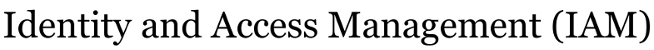| 47 | | |
| 48 | | |
| 49 | | |
| 50 | | * $ zuaseed.ksh 3xxxxxxx |
| 51 | | * Keep the results of the screen available for copy/paste into the table |
| 52 | | * Enter 'N' at first prompt |
| 53 | | * Enter 'N' at second prompt |
| 54 | | |
| 55 | | |
| 56 | | |
| 57 | | |
| | 47 | 1. Login in as self to RPTP : ssh sx...@rptp.alaska.edu |
| | 48 | 1. Shell from home directory to PROD as ZUASUR : ssh zuausr@prod |
| | 49 | 1. From the command line run the creation script with the new user's UA ID as input |
| | 50 | * $ zuaseed.ksh 3xxxxxxx |
| | 51 | * Keep the results of the screen available for copy/paste into the table |
| | 52 | * Enter 'N' at first prompt |
| | 53 | * Enter 'N' at second prompt |
| | 54 | 1. Login in to RPTP : $ ssh sx...@rptp.alaska.edu |
| | 55 | 1. Open SQLPLUS as ZUAUSR : $ sqlplus zuausr@prod |
| | 56 | 1. Supply ZUAUSR password at prompt |
| | 57 | 1. Run the following query for both ZTBUSRH and ZTBUSRH_LOAD |