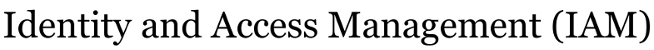| 5 | | * OIT - SX accounts |
| | 6 | == OIT - SX Accounts == |
| | 7 | OIT staff are designated by the prefix of "sx". When the zuaseed.ksh script is executed, it will produce all the information that is needed to create the OIT staff account with the exception of the actual Banner User ID. That will start with "sn" and is not to be used. An example result of running the zuaseed.ksh script follows. |
| | 8 | {{{ |
| | 9 | tongas -- /users/zu/zuausr > zuaseed.ksh 31198466 |
| | 10 | |
| | 11 | SQL*Plus: Release 11.2.0.4.0 Production on Fri Jun 2 14:03:26 2017 |
| | 12 | |
| | 13 | Copyright (c) 1982, 2013, Oracle. All rights reserved. |
| | 14 | |
| | 15 | |
| | 16 | Connected to: |
| | 17 | Oracle Database 11g Enterprise Edition Release 11.2.0.4.0 - 64bit Production |
| | 18 | With the Partitioning, OLAP, Data Mining and Real Application Testing options |
| | 19 | |
| | 20 | . User ID (30mil): 31xxxxxx |
| | 21 | . Audit/[U]pdate : U |
| | 22 | . Last Name : Hovercraft |
| | 23 | . First Name : Nicole |
| | 24 | . Middle Name : Dawn |
| | 25 | . Student : N |
| | 26 | . TKL : T180 |
| | 27 | . ECLS : XR |
| | 28 | . Prefix Area : f |
| | 29 | . Employee Type : n |
| | 30 | . Employee Term Date : NONE |
| | 31 | . Empl Last Work Date : NONE |
| | 32 | . ID regex : ^[f][nx][a-z]+(\d|1\d)?$ |
| | 33 | . Position : 208656/00-Administrative Management 1 TERM_DATE:NONE |
| | 34 | . Base ID : snndh7 |
| | 35 | . Full new ID : snndh7 |
| | 36 | . MISC2 : Hovercraft/Nicole Dawn,,sn.AP.T802.XR.,IS Consultant 3A;OIT Support Center |
| | 37 | |
| | 38 | PL/SQL procedure successfully completed. |
| | 39 | |
| | 40 | Generate ZUAUSR_LOAD entry? (y[N]): |
| | 41 | |
| | 42 | ... |
| | 43 | |
| | 44 | }}} |
| | 45 | |
| | 46 | Using the data show above, the following steps are followed to create a SW OIT Banner User ID: |
| | 47 | Login in as self to RPTP : ssh sx...@rptp.alaska.edu |
| | 48 | Shell from home directory to PROD as ZUASUR : ssh zuausr@prod |
| | 49 | From the command line run the creation script with the new user's UA ID as input |
| | 50 | * $ zuaseed.ksh 3xxxxxxx |
| | 51 | * Keep the results of the screen available for copy/paste into the table |
| | 52 | * Enter 'N' at first prompt |
| | 53 | * Enter 'N' at second prompt |
| | 54 | Login in to RPTP : $ ssh sx...@rptp.alaska.edu |
| | 55 | Open SQLPLUS as ZUAUSR : $ sqlplus zuausr@prod |
| | 56 | Supply ZUAUSR password at prompt |
| | 57 | Run the following query for both ZTBUSRH and ZTBUSRH_LOAD |
| | 58 | {{{ |
| | 59 | INSERT INTO ztbusrh<_load> |
| | 60 | ( |
| | 61 | ztbusrh_user_acct_id, ztbusrh_user_uid, ztbusrh_first_name, ztbusrh_last_name, |
| | 62 | ztbusrh_middle_initial, ztbusrh_ssn, ztbusrh_misc1, ztbusrh_misc2 |
| | 63 | ) |
| | 64 | values |
| | 65 | ( |
| | 66 | 'sxndh7', -1, 'Nicole', 'Hovercraft', |
| | 67 | 'D', <SSN>, '-1', 'Hovercraft/Nicole Dawn,,sn.AP.T802.XR.,IS Consultant 3A;OIT Support Center' |
| | 68 | ) |
| | 69 | }}} |