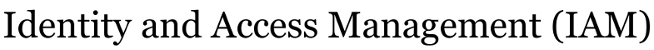| 40 | | The recently announced self-service portal for managing your Duo Security account will be available at some point in the future if requested by users. |
| | 40 | == Users can enroll and configure devices in the Duo Self Service Portal == |
| | 41 | |
| | 42 | Users may manage or add managed devices for second factor authentication in Duo's Self Service Portal. |
| | 43 | AFTER successful initial authentication to any service, users may checking the "Manage devices" button instead of the Log in > button. This will trigger a second factor authentication to one of your existing devices; upon successful submission of the second factor, users will see a control panel like the following: |
| | 44 | |
| | 45 | [[Image(Manage_portal.png)]] |
| | 46 | |
| | 47 | Your existing enrolled devices may be managed using the "Actions" drop down menu. To enroll a new device, click on "Enroll another device" to view these options for devices: |
| | 48 | |
| | 49 | [[Image(Enroll_device.png)]] |