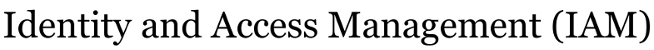Changes between Version 4 and Version 5 of mfa
- Timestamp:
- 12/30/13 15:32:06 (11 years ago)
Legend:
- Unmodified
- Added
- Removed
- Modified
-
mfa
v4 v5 8 8 * entering a code sent via text to your registered cell phone 9 9 * entering a code your hear in a voice call to your registered phone. 10 [[Image(2nd factor login.png)]] 11 12 Login page request after password verified, showing options available for 2nd factor [[br]] 13 [[br]]Any of those methods demonstrate you "have" the registered device or phone number. The smartphone app is generally regarded as the most convenient, as you do not have to type a code. Image of the Duo smartphone app showing request for login is below: 14 10 15 [[Image(Duo_app_login_request.png)]] [[br]] 11 Any of those methods demonstrate you "have" the registered device or phone number. The smartphone app is generally regarded as the most convenient, as you do not have to type a code.12 16 13 17 A one-time registration process records a user's phone number and preferred means of providing the second factor. That is, the initial registration associates a specific phone number and mode of communication with your UA Username or ID #. A single user may have multiple registered second factors; for example, you might have a smartphone that uses the Duo Security app and a land line on which you can receive a voice call providing a one-time code.