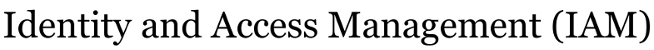Changes between Version 15 and Version 16 of mfa
- Timestamp:
- 10/26/16 09:33:02 (9 years ago)
Legend:
- Unmodified
- Added
- Removed
- Modified
-
mfa
v15 v16 43 43 The experience of many thousands of users suggests the smartphone app is almost always the most convenient and least obtrusive mechanism, but you are encouraged to enroll other devices in case your smartphone is unavailable. 44 44 45 == How do I enroll devices to be used as 2nd factor? ==45 == How do I opt in to to use Duo 2nd factor for logins using my ID? == 46 46 You can opt in to use of 2 factor authentication by sending email to ua-iam-dept@alaska.edu. 47 You will be automatically prompted to enroll devices the first time you access a relying service after opting in to 2 factor authentication. Detailed description of the process is in the following draft documentation:48 https://docs.google.com/document/d/1-TtMfYeUzEbac_U_CECFZY0nVv1dibT-XRLmq4Ew9pQ49 47 50 === Enrolling and configuring your phone or other second factor === 51 If your authentication invokes two factor authentication (because a service requires it or because you are in the security group using two factor) and you have not previously used Duo Security with UA, you will be presented with a page to automatically enroll and designate your phone number to be used for second factor. 48 === Once I opt in, how do I Enroll and configure my phone or other second factor? === 49 If your authentication invokes two factor authentication (because a service requires it or because you are in the security group using two factor) and you have not previously used Duo Security with UA, you will be presented with a page to automatically enroll and designate your phone number to be used for second factor. Step-by-step directions are here: 50 51 [[Duo 2FA Enrollment Guide for UA]] 52 52 53 53 === Users can enroll and configure devices in the Duo Self Service Portal === … … 58 58 [[Image(Manage_portal.png)]] 59 59 60 Your existing enrolled devices may be managed using the "Actions" drop down menu. To enroll a new device, click on "Enroll another device" to view these options for devices:61 60 62 [[Image(Enroll_device.png)]]63