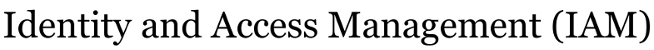| | 1 | = Starting and Stopping Directory Instances = |
| | 2 | |
| | 3 | The following scripts should be used to start and stop directory instances: |
| | 4 | |
| | 5 | ~iplanet/local/ldap/scripts/directory_start.ksh |
| | 6 | ~iplanet/local/ldap/scripts/directory_stop.ksh |
| | 7 | |
| | 8 | Usage: |
| | 9 | ~iplanet/local/ldap/scripts/directory_start.ksh <Inst> |
| | 10 | e.g. ~iplanet/local/ldap/scripts/directory_start.ksh Test |
| | 11 | |
| | 12 | It is important to utilize the stop|start scripts as they establish |
| | 13 | runtime environment necessary to the correct functioning of the kerberos |
| | 14 | plugin installed in the various directory instances. |
| | 15 | |
| | 16 | Power Broker can also be used to stop and start directory instances though |
| | 17 | it is no longer necessary: |
| | 18 | |
| | 19 | pbrun Teststart-slapd |
| | 20 | pbrun Teststop-slapd |
| | 21 | |
| | 22 | When Power Broker is invoked, it executes the directory_start|stop.ksh |
| | 23 | scripts referenced above. Power Broker support exists is because we used to |
| | 24 | utilize ports < 1024 which require root access to start. That is no |
| | 25 | longer necessary; all directory instances are now associated with ports |
| | 26 | above 1024. |
| | 27 | |
| | 28 | System startup scripts also invoke the directory_start|stop.ksh scripts. |
| | 29 | |
| | 30 | Before restarting a stopped directory, attempt to determine the reason |
| | 31 | the directory is down. The best place to look for possible error |
| | 32 | conditions are the iPlanet errors* logs in the following locations: |
| | 33 | |
| | 34 | /e01/iplanet/servers/slapd-<server><Inst>/logs/ |
| | 35 | |
| | 36 | Depending on what caused the directory to shut down, startup can take |
| | 37 | a substantial amount of time while the directory instance is being |
| | 38 | "recovered". |
| | 39 | |
| | 40 | After starting a directory, it pays to confirm that the director has started |
| | 41 | successfully and is serving requests. The directory_start.ksh script performs |
| | 42 | as 'ps -ef' with grep for the specific directory process. Directory processs |
| | 43 | are named as follows: |
| | 44 | |
| | 45 | slapd-<server><Inst> |
| | 46 | |
| | 47 | In addition, you can perform a quick directory search using the following command: |
| | 48 | |
| | 49 | ldap_query<Inst> "(ou=routing)" dn |
| | 50 | |
| | 51 | Replace <Inst> with Test, Prep or Prod (case sensitive). |
| | 52 | |
| | 53 | #############################################[[br]] |
| | 54 | 20080429 sxelm |
| | 55 | |
| | 56 | (eof) |