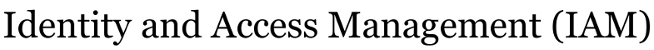Changes between Version 2 and Version 3 of Duo 2FA Enrollment Guide for UA
- Timestamp:
- 10/26/16 10:24:18 (8 years ago)
Legend:
- Unmodified
- Added
- Removed
- Modified
-
Duo 2FA Enrollment Guide for UA
v2 v3 12 12 [[Image(enroll1.png)]] 13 13 === 2. Choose Your Authenticator (device) === 14 Select the type of device you'd like to enroll and click '''Continue'''. We recommend using a smartphone for the best experience, but you can also enroll a landline telephone, a U2F token, or iOS/Android tablets. 14 Select the type of device you'd like to enroll and click '''Continue'''. We recommend using a smartphone for the best experience, but you can also enroll a landline telephone, a U2F token, or iOS/Android tablets.[[BR]] 15 15 [[Image(enroll2.png)]] 16 16 === 3. Type Your Phone Number === 17 Select your country from the drop-down list and type your phone number. Use the number of your smartphone, landline, or cell phone that you'll have with you when you're logging in to a Duo-protected service. You can enter an extension if you chose "Landline" in the previous step. 18 Then double-check that you entered it correctly, check the box, and click '''Continue'''. 17 Select your country from the drop-down list and type your phone number. Use the number of your smartphone, landline, or cell phone that you'll have with you when you're logging in to a Duo-protected service. You can enter an extension if you chose "Landline" in the previous step.[[BR]] 18 Then double-check that you entered it correctly, check the box, and click '''Continue'''.[[BR]] 19 19 [[Image(enroll3.png)]] 20 20 === 4. Choose Platform === 21 Choose your device's operating system and click '''Continue'''. 21 Choose your device's operating system and click '''Continue'''.[[BR]] 22 22 [[Image(enroll4.png)]] 23 23 === 5. Install Duo Mobile === … … 29 29 30 30 Duo Mobile is an app that runs on your smartphone and helps you authenticate quickly and easily. Without it you'll still be able to log in using a phone call or text message, but for the best experience we recommend that you use Duo Mobile. 31 Follow the platform-specific instructions on the screen to install Duo Mobile. After installing our app return to the enrollment window and click '''I have Duo Mobile installed'''. 31 Follow the platform-specific instructions on the screen to install Duo Mobile. After installing our app return to the enrollment window and click '''I have Duo Mobile installed'''.[[BR]] 32 32 [[Image(enroll5.png)]] 33 33 34 34 === 6. Activate Duo Mobile === 35 35 Activating the app links it to your account so you can use it for authentication. 36 On iPhone, Android, Windows Phone, and BlackBerry 10, activate Duo Mobile by scanning the barcode with the app's built-in barcode scanner. Follow the platform specific instructions for your device: 36 On iPhone, Android, Windows Phone, and BlackBerry 10, activate Duo Mobile by scanning the barcode with the app's built-in barcode scanner. Follow the platform specific instructions for your device:[[BR]] 37 37 [[Image(enroll6A.png)]][[BR]] 38 38 … … 49 49 [[Image(enroll7A.png)]][[BR]] 50 50 51 Click''' Continue to login''' to proceed to the authentication prompt. 51 Click''' Continue to login''' to proceed to the authentication prompt.[[BR]] 52 52 [[Image(enroll7B.png)]] 53 53 === Congratulations! ===