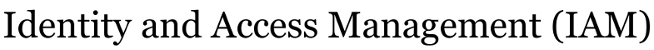| 51 | | The following steps were taken to download the most recent version of UA software to that controls [[http://people.alaska.edu|People Directory]]. |
| 52 | | |
| 53 | | $ cd iam-dev/[[br]] |
| 54 | | $ ls[[br]] |
| 55 | | $ mkdir cookbooks[[br]] |
| 56 | | $ cd cookbooks/[[br]] |
| 57 | | $ git clone !git@github.alaska.edu:OIT-IAM/iam-app-people.git[[br]] * ''Ensure git is applied to your location before executing the above command.''[[br]] |
| 58 | | $ ls -aFC [[br]]* ''Resulting directory listing'' |
| 59 | | {{{ |
| 60 | | ./ ../ iam-app-people/ |
| 61 | | }}} |
| 62 | | |
| 63 | | $ cd iam-app-people/[[br]] |
| 64 | | $ ls -aFC[[br]] * ''Resulting directory listing'' |
| 65 | | {{{ |
| 66 | | ./ Berksfile chefignore |
| 67 | | ../ Berksfile.lock deploy/ |
| 68 | | .git/ CHANGELOG.md files/ |
| 69 | | .gitignore Gemfile metadata.rb |
| 70 | | .kitchen/ README.md recipes/ |
| 71 | | .kitchen.ec2.yml Thorfile templates/ |
| 72 | | .kitchen.yml Vagrantfile test/ |
| 73 | | .travis.yml attributes/ |
| 74 | | }}} |
| 75 | | |
| 76 | | $ knife[[br]] * ''Ensure ChefDK is installed before executing the above command''[[br]] |
| 77 | | ''* see'' [[https://docs/chef.io/knife.html|About Knife]] [[br]] |
| 78 | | $ kitchen converge[[br]] |
| 79 | | ''* see'' [[https://docs.chef.io/kitchen.html|Kitchen]][[br]] |
| 80 | | $ kitchen converge[[br]] |
| 81 | | $ kitchen verify[[br]] |
| 84 | | |
| 85 | | == Sample Upload to Chef to Manage a Product Upgrade == |
| 86 | | The following steps were taken to download and then install a new version of XpressConnect Wizard onto the https://connect.alaska.edu server. While this Cloudpath product is not likely to be the choice going forward for wireless entrollment, the steps involved are no different than they would be for any Chef managed service. |
| 87 | | |
| 88 | | |
| 89 | | |
| 90 | | $ find . -name cookbooks[[br]] |
| 91 | | $ mv people-chef/ cookbooks[[br]] |
| 92 | | $ mdfind cookbooks[[br]] |
| 93 | | $ cd cookbooks/[[br]] |
| 94 | | $ ls[[br]] |
| 95 | | $ git clone git@github.alaska.edu:OIT-IAM/iam-app-xpc.git[[br]] |
| 96 | | ''* Resulting output'' |
| 97 | | {{{ |
| 98 | | remote: Counting objects: 173, done. |
| 99 | | remote: Compressing objects: 100% (26/26), done. |
| 100 | | remote: Total 173 (delta 10), reused 0 (delta 0), pack-reused 140 |
| 101 | | Receiving objects: 100% (173/173), 33.73 KiB | 0 bytes/s, done. |
| 102 | | Resolving deltas: 100% (54/54), done. |
| 103 | | Checking connectivity... done. |
| 104 | | }}} |
| 105 | | $ ls[[br]] |
| 106 | | $ cd iam-app-xpc/[[br]] |
| 107 | | $ ls[[br]] |
| 108 | | $ cd attributes/[[br]] |
| 109 | | $ ls[[br]] |
| 110 | | $ vi default.rb [[br]] |
| 111 | | $ git diff[[br]] |
| 112 | | $ cd ../[[br]] |
| 113 | | $ ls[[br]] |
| 114 | | $ vi metadata.rb [[br]] |
| 115 | | $ vi CHANGELOG.md [[br]] |
| 116 | | $ kitchen test[[br]] |
| 117 | | $ git co -b xpcupdate[[br]] |
| 118 | | $ git checkout -b xpcupdate[[br]] |
| 119 | | $ git status[[br]] |
| 120 | | $ git add .[[br]] |
| 121 | | $ git status[[br]] |
| 122 | | $ git commit -m "apply latest XpressConnect update"[[br]] |
| 123 | | $ git push -u origin xpcupdate[[br]] |
| 124 | | $ ls[[br]] |
| 125 | | $ ls .git[[br]] |
| 126 | | $ git checkout master[[br]] |
| 127 | | $ git pull [[br]] |
| 128 | | $ du .git[[br]] |
| 129 | | $ git branch[[br]] |
| 130 | | $ ls[[br]] |
| 131 | | $ berks install[[br]] |
| 132 | | $ berks upload[[br]] |
| 133 | | $ berks upload[[br]] |