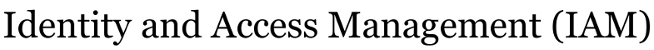| Version 3 (modified by lttoth@…, 10 years ago) (diff) |
|---|
AppWorx Configuration in Support of LDAP/EDIR Related Jobs
Original Author: Beth Mercer - 20081031
We do not have AppWorx clients on the "e" boxes where the Enterprise Directory and AUTHSERV/EDIR web interfaces are hosted or for that matter on the IDMP-3 cluster that supports all LDAP registry operations. None the less, AppWorx is used to schedule batch jobs on those boxes. This is accomplished via the AppWorx client on RPTP (currently talkeetna) and UNIX accounts that ssh from RPTP to the corresponding account on either IDMP-3 or an "e" box.
AppWorx Associations Between Server and EDIR Account
RPTP Cluster to processes on "e" boxes
ldapgw: Jobs associated with maintenance of the AUTHSERV/EDIR web gateways are scheduled to run under the ldapgw account.
RPTP Cluster to processes on IDMP-3
iplanet: Jobs associated with maintenance of the LDAP directory or daily updates
RPTP Cluster to Local Oracle Processes
sxldap: Jobs associated with the Oracle registry are scheduled to run under the sxldap account.
Multiple generic wrapper scripts under the toklat ~ldapgw/appworx or ~|iplanet/appworx directories facilitate execution of a variety of scripts the "e" boxes". There is one wrapper script for each "e" box in which the ssh statement is server specific.
The toklat sxldap appworx directory has a comparable wrapper for summit. However, due to the history of migrating old summit Appworx jobs to toklat when the summit Appworx agent was deleted (during AppWorx upgrade), existing summit batch job scripts currently reside in the appworx_summit directory.
To utilize a toklat wrapper to execute a specific script on an "e" box" or summit, create a link to the wrapper with the name of the script residing in the corresponding appworx directory on the remote host. Create an AppWorx module that executes the named script. Appworx will pass runtime parameters to the toklat script in a manner that allows the wrapper to pass the same runtime arguments to the script on the remote machine. Scripts on the remote machine should log status. The wrapper scripts perform no logging unless a specific flag file is touched (see scripts).
Note: Because the ldapgw and iplanet appworx directories support execution of scripts on multiple "e" boxes, prefix each link name (and script name on corresponding server) with the name of the server on which the script will execute.
edgar_appworx_wrapper.pl edgar_static_list_maint.ksh -> edgar_appworx_wrapper.pl
####################### DOCUMENT CHANGE HISTORY
20081031 elm corrected typos
# eof