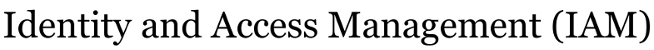Changes between Version 6 and Version 7 of 2faVPN
- Timestamp:
- 03/27/19 11:25:10 (6 years ago)
Legend:
- Unmodified
- Added
- Removed
- Modified
-
2faVPN
v6 v7 20 20 password,OTPasscode e.g., Licenser&6wiretapper,012345 21 21 }}} 22 where OTPasscode is a one-time passcode generated with !DuoMobile, or sent via SMS, or generated by your hardware token (see use of YubiKey section below for automated entry of OTPasscode).[[br]] 22 where OTPasscode is a one-time passcode generated with !DuoMobile, or generated by your hardware token (see use of YubiKey section below for automated entry of OTPasscode).[[br]] 23 24 You can also request that passcodes be sent to you via SMS to your enrolled mobile phone by appending "sms" to your password; ''please note that SMS is considered less secure than other methods using OTPasswords, and may be disallowed in the future.'' 25 {{{ 26 password,sms e.g., Licenser&6wiretapper,sms 27 }}} 23 28 24 29 ==== Telephone call-back for second factor==== … … 27 32 }}} 28 33 will trigger a telephone call to the number that has been enrolled and attached to your Duo account; you will be asked to touch a key on the telephone key pad to complete authentication. If you have multiple phone numbers enrolled and attached to your Duo account, you can specify which to use by typing "phone1" or "phone2". 34 35 You can enroll telephone numbers in your Duo account if you are enrolled for use of Duo for SSO (see https://iam.alaska.edu/trac/wiki/mfa for Duo enrollment instructions). 29 36 30 37 === Use !YubiKey for 2FA with UA VPNs ===