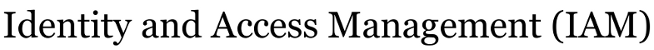| Version 1 (modified by mshore2@…, 14 years ago) (diff) |
|---|
Building and installing Google Authenticator
Note that this applies only to building the authenticator piece. Information on installing and using the token generator is available here, with the caveat that if you're not planning on using two-factor authentication with your Google accounts, just download the app. Do NOT follow the instructions to configure your Google account.
The following applies to making Google Authenticator part of the two-factor authentication procedures on your Linux box.
Prerequisites:
- C compiler with standard libraries and headers
- libpam (might be libpam0g)
- libpam-dev (might be libpam0g-dev)
- libpam-modules
- libpam-runtime
- any application-specific pam modules that might be applicable, such as libpam-ssh
- mercurial (the distributed source code control system)
- optional but highly desirable: libqrencode3 and libqrencode-dev
Procedure:
- Download source from code.google.com using the instructions at http://code.google.com/p/google-authenticator/source/checkout
- cd into the google-authenticator/libpam directory
- type "make"
- run it locally to make sure that it built correct. When it asks if you want to update your "~/.google_authenticator" file, type "n". Note that if you do not see a QR barcode on your screen, libqrencode-dev is not installed. The interaction should look something like this:
- If it looks healthy, with root privileges type "make install"
Attachments
- Screenshot-sxmls@google-authenticator.png (52.8 KB) - added by mshore2@… 14 years ago.