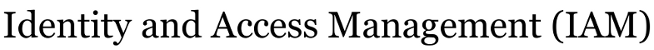Changes between Version 3 and Version 4 of GoogleAuthenticator
- Timestamp:
- 06/20/11 16:39:10 (14 years ago)
Legend:
- Unmodified
- Added
- Removed
- Modified
-
GoogleAuthenticator
v3 v4 35 35 1. now, verify that it's actually working by running the demo program in the source directory. When it asks for your Verification code:, type in the six-digit number provided by the Google Authenticator app on your phone. If it's successful it says nothing and returns you to the prompt. If it's not successful it prints "Login failed Invalid verification code" 36 36 6. If it still looks healthy, with root privileges type "make install". This will install the pam module in /lib/security and the "google-authenticator" executable in /usr/local/bin. 37 7. You're now ready to configure pam to use Google authenticator as a second auth factor (never, '''ever''' use it as a single authentication mechanism) 37 7. You're now ready to configure pam to use Google authenticator as a second auth factor (never, '''ever''' use it as a single authentication mechanism). This is currently a per-machine mechanism, which means that you'll need to install and configure it on each machine for which you'd like to use it, and users will need to run google-authenticator to initialize and provision keys on each machine.