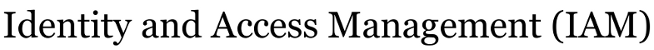Changes between Version 11 and Version 12 of EdirBannerExtract
- Timestamp:
- 09/11/13 13:05:44 (12 years ago)
Legend:
- Unmodified
- Added
- Removed
- Modified
-
EdirBannerExtract
v11 v12 6 6 * Extract processing depends on chains of modules that run in Applications Manager or !AppMgr. The primary chain (EDIR_EXT_YYYYSS_RPTP) fires the other chains or modules in !AppMgr that are required to pull new data from RPTP every evening. Current processing times are 4:30am on everyday except Saturday which is 7:30am. Every semester this chain must be rolled over and updated with the current semester range and scheduled date ranges for proper operation. The chain is named with a four digit year and 2 two digit semester. The following describes that procedure: 7 7 1. Execute the !AppMgr Java client and login. If you do not yet have the client, download it from http://appmgr.alaska.edu/APPMGR_PROD/Client.jnlp 8 1. Find the chain with the chain search button. ![1] 8 1. Find the chain with the chain search button. ![1] [#title1 (1)] 9 9 1. Copy the current EDIR_EXT_YYYSS_RPTP chain and rename it appropriately and give it a good description. Note that the schedules should be copied to preserve execution times. ![2] 10 10 1. Open the newly copied chain, navigate to the components tab, select the LDAP_EXTRACT_RPTP module, and select the prompts tab for that module. … … 19 19 a. Click OK on the Chains Windows (Bottom right) 20 20 21 === ![1] Find the with the chain search button === 22 ![1][[Image(chain_search_button.png)]][[br]] 21 [[=#title1]] 22 === (1) Find the with the chain search button === 23 [[Image(chain_search_button.png)]][[br]] 23 24 === ![2] Copy the current EDIR_EXT_YYYSS_RPTP chain === 24 ![2][[Image(rename_chain_window.png)]][[br]]25 [[Image(rename_chain_window.png)]][[br]] 25 26 === ![3] The qualifying term is one year previous === 26 ![3][[Image(extract_prompt_update_window.png)]][[br]]27 [[Image(extract_prompt_update_window.png)]][[br]] 27 28 === ![4] Select Schedules === 28 ![4][[Image(BannerEDIR_Schedules.png)]][[br]]29 [[Image(BannerEDIR_Schedules.png)]][[br]] 29 30 [[br]][[br]][[br]]